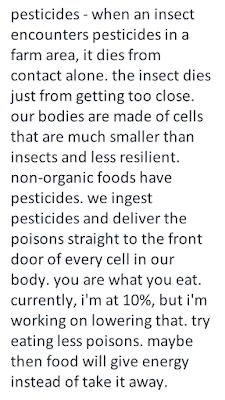Spelling Numbers
Single-digit Numbers Spell out numbers under eleven. Yes, I’m aware ten is not a single-digit number, but can you imagine a world where we excluded ten from this rule. Imagine I wrote eight, nine, 10 in a sentence. Now can you see how horrible the world would be in that case? Best Practices of Single-digit Numbers All jokes aside, best practices, as well as most (if not all) professional manuals of style dictate that when writing out numbers, spell the number out when it is a single digit, and write the actual number itself for values that are multiple digits. Some style guides will include the number ten in this rule, and some style guides will not include 10 in this rule. Personally, I obviously favor including ten, because it is such a short number of letters in the word that it makes sense to include it. There are some style guides that suggest spelling out all numbers less than twenty. Personally, I doubt anybody reads those style guides anymore, so they don’t count. Som...